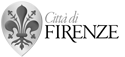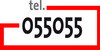Information concerning website accessibility
An accessible website is a website which makes information available and easy to use for everyone, regardless of how they access the site. It means guaranteeing that all users, including the disabled, have the right and the possibility to access the information on offer. This is why the Rete Civica di Comune di Firenze (the City of Florence Civic Network) has been designed to respect the technical requisites set out in Italian internet accessibility law (decree 8th July 2005 of Law 4/2004).
Visual design
The design of each page (the size of the letters, colour of the text and background, layout of text etc) has been planned using CSS style sheets, although without always using the elements and attributes of the markers.
Users can adjust the size of the font on each page to suit their needs.
Users whose browsers don’t allow them to alter the size of the font will still find the information readable and easy to use.
The use of style sheets also means that information can be accessed both from PCs and palmtop devices. The material on the website adapts to the required format, for example it is different when viewed on a large screen, as a printed document, or on a palmtop device.
The website has no flashing pictures or texts which might disturb concentration or, more seriously, cause epileptic fits.
The presentation and written content of each page adapts to the size of the window opened and allows the user to change the size of the window without losing any of the information.
Standard
All the pages on this website have been designed using XHTML 1.0 Strict, style sheets CSS 2.0 and automatic W3C validators.
By using external style sheets, this site manages to separate the stylistic page elements (colour, background etc) from the page content. In this way, browsers which don’t read style sheets, or which only partially read them, are still able to access the information on the site. All the elements contained within each page code are used semantically. Consequently, pages are logically structured in terms of the function of each of their composite parts, for example, the titles, subtitles, paragraphs, lists, tables etc. Each of these page elements are labelled with the appropriate HTML code in such a way that a vocal interpreter, such as Jaws, can make sure that the user obtains the information they are looking for.
It’s possible to check the validation of the XHTML 1.0 code used in each web page by going to http://validator.w3.org/.
It’s possible to check the validation of the style sheets used in each web page by going to http://jigsaw.w3.org/css-validator/.
Page structure
Each web page is structured in the following way:
Heading
Page headings are made up of:
- A list of links to pages showing the site map, accessibility information and a printable version of the page
- The City of Florence logo
- An image relating to the page in question (the banner)
- A box with links to the three principal areas (Administration, City and Services)
- A title indicating the macro area of the site
- The ‘path’: a series of links which show the user path by which they reached the current page. This allows the user to contextualize the page they are on, as the path shows which section the page is in.
Main website menu tool bar
The menu tool bar contains a list of links to the main sections of the website. It is situated in a highly visible position on the left side of the page.
The menu tool bar also contains:
- A box to carry out searches within the site
- An RSS link
At the foot of each page
At the foot of each page is the address, email and tax code of the City of Florence, as well as links to the following support web pages:
- A map of the site
- Accessibility information
- Credits
The body of the document
The main body of each document is made up of:
- The title of the current page
- A block of text (the main page content). On the home page, the block of text contains a list of previews of current events and news.
Precautions taken to increase accessibility
- Links: most links are in text format. Some links have a title (attributed as TITLE) which provide extra information regarding the destination of the link
- Images: all images used on the site include a description (attributed as ALT), except those images which are purely for decorative purposes (attributed as ALT but with no content).
- Lettering: the size of the font can be adjusted by users on their browser to make it smaller or larger.
- Tables: tables are used to present certain data which requires this format. Tables have not been used for graphic purposes.
- Extra windows: while using this website, extra windows should not open independently.
A helping hand with site navigation
In order to facilitate site navigation, special ‘short cuts’ are indicated on each page which make use of particular keys. Here’s a list of these short cuts:
- If using Windows, press Alt and the access key required
- If using a Macintosh, press CTRL and the access key required
The browser will then activate the chosen link.
The following is a list of the short cuts available on the website. The list is divided into categories:
Navigating the website
- Alt + 0 [+ return] = Accessibility information
- Alt + H [+ return] = Homepage of the City of Florence Civic Network
- Alt + A [+ return] = Administration area
- Alt + C [+ return] = City area
- Alt + S [+ return] = Services area
- Alt + R [+ return] = Research area
- Alt + M [+return] = Site map
Navigating within a particular document
- Alt + 1 [+ return] = Main content
- Alt + 2 [+ return] = Navigation path
- Alt + 3 [+ return] = Area menu
- Alt + 4 [+ return] = Footnotes
Functions
- Alt + B [+ return] = Go back (go back one page)
- Alt + P [+ return] = Print document
- Alt + C [+ return] = Search within the site (place the cursor in the search field)
Browser compatibility
While developing the website of the City of Florence Civic Network, compatibility was ensured with the following browsers:
- Internet Explorer 7
- Internet Explorer 6.0
- Internet Explorer 5.5
- Internet Explorer 5.0
- Netscape Navigator 7.0
- Netscape Navigator 6.01
- Mozilla 1.7.5
- Mozilla Firefox 1.0.2
- Opera 9.21
- Opera 7.54
- Opera 6.06